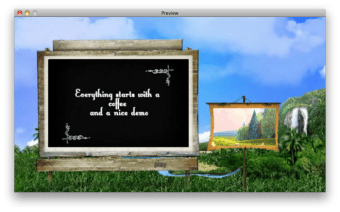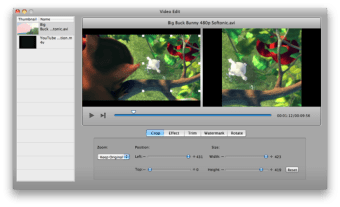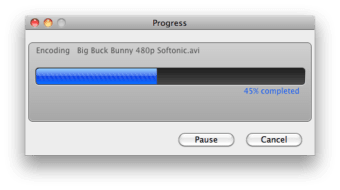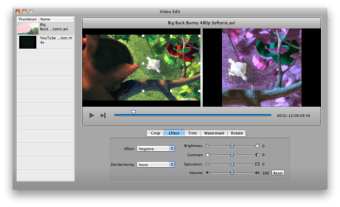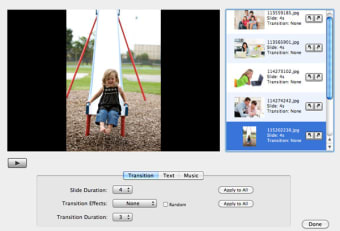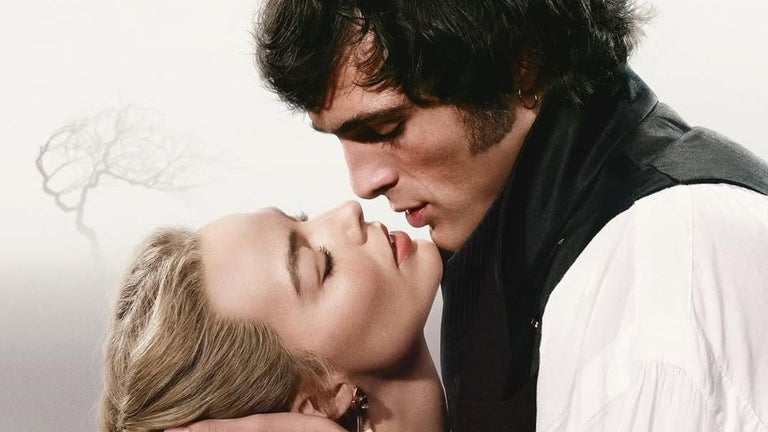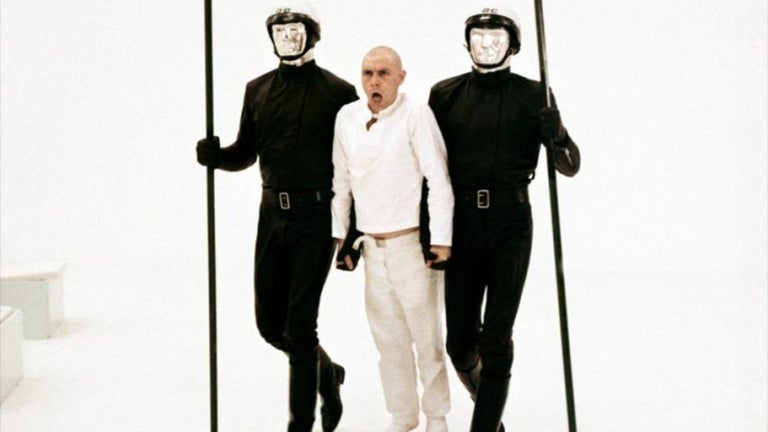Wondershare DVD Creator for Mac
Why Choose DVD Creator for Mac?Wondershare DVD Creator for Mac is an easy and fast Mac DVD Creator for any video to DVD creation. It can convert videos to DVDs from popular videos like AVI, MPG, MPEG, MP4, WMV, MOV, MKV, FLV, etc. with free yet gorgeous DVD menus. Besides, this Mac DVD burner allows you to make slideshows and edit videos such as trim, crop, rotate videos, add watermarks, etc. Get DVD Creator for Mac and share all your movies with family and friends!
Top Recommended Alternative
1. Much Better than iDVD - Burn All Regular Video Formats to DVDBurn regular video formats like MOV, MKV, MP4, AVI, WMV, MTS, HD videos, etc. to DVD.Convert downloaded videos and movies from YouTube, Google, Yahoo or torrent sites, like VUZE, etc. to DVD.2.Magic Movie Maker - Create Photo DVD Slideshow with MusicAdd, delete, rotate, and arrange photos to your wish. PNG, JPG, JPEG, BMP, TIF and TIFF image formats are supported.Set your favorite song as the background music of the photo slideshow. Trim, fade in, fade out, etc. are provided.Drag photo slideshows to videos to combine photos and videos to make a DVD.
3. Powerful DVD Menu Maker and Video Editor – Customize DVDSelect from 90+ preset free DVD menu templates for better DVD looking.Add your own background music/picture to customize the DVD menu as you like.Combine a series of videos as a DVD or split a single video to choose the sections your need.4. Easy and Fast DVD Creation - Burn Videos to DVD within ClicksIntuitive interface, load videos, edit videos and burn videos, easy and fast.Choose from 3 output formats: DVD disc, DVD folder and ISO files to burn.
The Main functions make Wondershare DVD Creator for Mac different from other similar software on the market: Create high quality DVDs from all regular video formats;Make eye-catching DVD slideshow with photos and music;Burn videos to DVD for backup or sharing easily and fast;With more functions but less steps to master than iDVD, Wondershare DVD Creator for Mac makes it a joy to take any format video into my Mac, make my personal changes to it, and then quickly burn it to DVD.